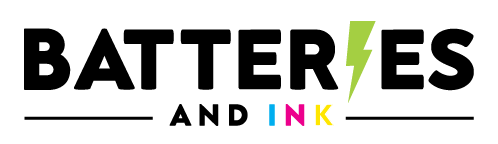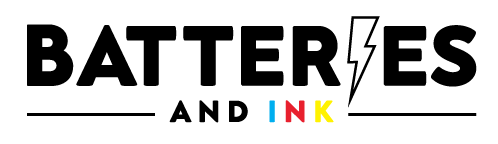No products in the cart.
LG Phone Batteries, Mobile Phone Batteries
LG Nexus 4 Battery BL-T5
Availability:
In stock
- LG Google Nexus 4 Replacement Battery BL-T5 E970 E973 F180 LS970
- Includes all tools
$23.99 $29.99
In stock
If your Nexus 4 battery no longer holds a charge or drains from 100 to 0 far too quickly then you need a replacement battery. Our batteries are made from grade A cells which equate to a longer battery life and no memory effect. Our premium Li-Ion polymer phone batteries are always fresh stock because we are able to sell at volume and have a high turnover. Featuring Dual IC protection and over charging protection.
1 Year No Hassle Warranty
Brand: LG OEM Replacement Battery
Voltage: 3.8V
Capacity: 2100mAh
Chemistry: Li-Ion
APN/MPN: UPC 695977267633, EAN 0695977267633
Battery Compatibility
- Nexus 4 E960, LG Optimus G E970, E973 and LG Optimus G LS970
How To Replace The Nexus 4 Battery
Before replacing the phone battery, please make sure to discharge the battery below 20%. A fully charged lithium-ion phone battery that is unstable or not handled correctly could combust or explode.
- 1: Remove the sim card tray using the sim card eject tool.
- 2: Remove the two T5 screws on the bottom of the phone.
- 3: Insert a plastic tool between the case and assembly and pry the case off along all sides.
- Remove the 2 screws on the battery connector and disconnect the battery cable.
- Take off the blue tape on the white antenna cable and use a plastic tool to gently disconnect the antenna cable.
- Pry the battery out with a plastic spudger tool.
| Quality Certification | UL,CE,RoHS |
|---|---|
| Compatibility | Nexus 4 BL-T5 Replacement Battery Nexus 4 E960 Battery LG Optimus G E970 Battery LG Optimus G E973 Battery LG Optimus G LS970 Battery |
| Capacity | 2100mAh |
| Battery type | Li-ion polymer batterty |
| Parameter | 3.8V==8.0Whr |